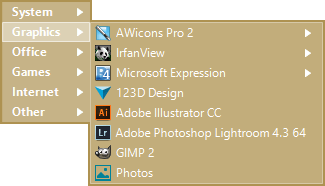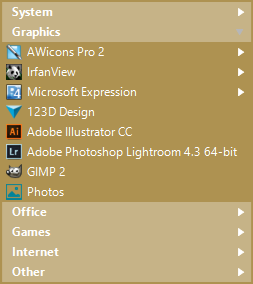Help Topics
- Start Menu 10
- How it works
- Display mode
- Virtual Groups
- Foldable Groups
- Group Manager
- How it works
- Additional features
- Managing groups
- Tidy Start Menu
- PRO version
Foldable groups
By creating virtual groups Start Menu 10 opens new interface possibilities. You can manage how the group contents are displayed.
The group can be folded and its contents can be accessed by passing the cursor over it.
The group can be unfolded and display the contents right in the menu.
Therefore, you can have your most often used programs in unfolded groups, while rarely used groups can be folded.
This might look like:

Read more about Virtual groups